TAE has been channel partner of SIEMENS, authorised for Sales and Superior Technical Support for Simcenter Software. Numerous customers have benefited using Simcenter for their product design.
Simcenter™ 3D
An advanced Computer-Aided Engineering solution
Simcenter 3D is a modern simulation environment for advanced analysts or design engineer. Simcenter 3D integrates best-in-class modelling with simulation solutions into a single environment. These include:
- Simulation modeling and results visualization
- Structural analysis
- Thermal analysis
- Flow simulation
- Motion analysis
- Multiphysics
- Engineering optimization
- Simulation data management and automation
- Simulation-driven design

Simcenter is used by customers in many industries to develop designs while leveraging on Ease-of-Use, New Technologies, Integrated Validation using Simcenter and Proven Technical Support from TAE.
Simcenter 3D delivers additional benefits when used in situations where NX CAD is used for design, such as seamless data transfer between the design team and analysis team. However, Simcenter does not require NX.
Additional benefits can be realised when used in conjunction with NX CAD, such as seamless data transfer between your design team and analysis team. Although, Simcenter 3D does not require NX CAD and can be used as a standalone pre/postprocessor because of the support for multi-CAD geometry and external CAE solvers.
Unique Features of Simcenter:
- Accurately predict product performance.
- Accelerate your simulation process.
- Enhance your team’s flexibility and throughput.
- A complete pre- and postprocessing environment.
- Multidiscipline simulation and optimization.
- Intelligent, complete models for complex products.
- High-end solutions for dedicated applications.
Share data easily with the users of other CAD solutions. Simcenter 3D provides file translators for exchanging all types of CAD data, including: IGES, STEP, SAT (ACIS), SAB (ACIS), VRML, CGM, STL, Parasolid, PAR (Siemens Solid Edge), Pro/ENGINEER, Creo, Solidworks, DWG (AutoCAD), DXF, Catia V4, Catia V5, I-Deas Exchange package file, JT, etc.,
Linear Static Analysis
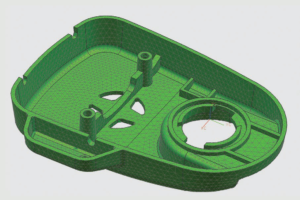
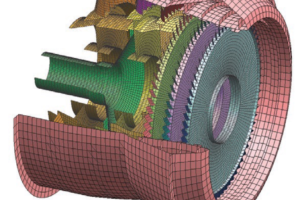
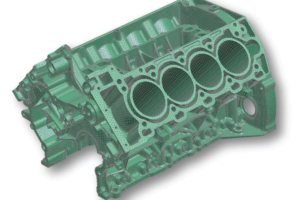
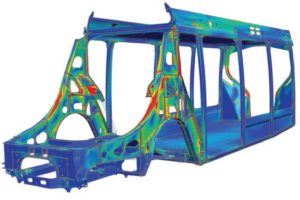
Linear analysis assumes that materials are not strained beyond their yield limits and that deformations remain small in relation to overall dimensions.
Static structural analysis calculates the effect of steady (or static) loading conditions on a structure, while ignoring inertia and damping effects, such as those caused by time varying loads. A static analysis can include steady inertia loads (such as gravity and rotational velocity and accelerations), and time varying loads that can be approximated as static equivalent loads.
Benefits
- Speed simulation processes by up to 70 percent.
- Perform accurate, reliable structural analysis with integrated NX Nastran solver.
- Increase product quality by rapidly simulating design trade-off studies.
- Lower overall product development costs by reducing costly, late design change orders.
- Efficiently manage large, complex analysis models.
- Capture and automate best practices and commonly used processes.
- Easily add multidiscipline simulation capabilities as your analysis needs grow.
Frequency Response Analysis
Frequency response analysis is used to compute structural response to steady-state oscillatory excitation. Examples of oscillatory excitation include rotating machinery, unbalanced tires, and helicopter blades. In frequency response analysis the excitation is explicitly defined in the frequency domain. Excitations can be in the form of applied forces and enforced motions (displacements, velocities, or accelerations).
Nonlinear Analysis
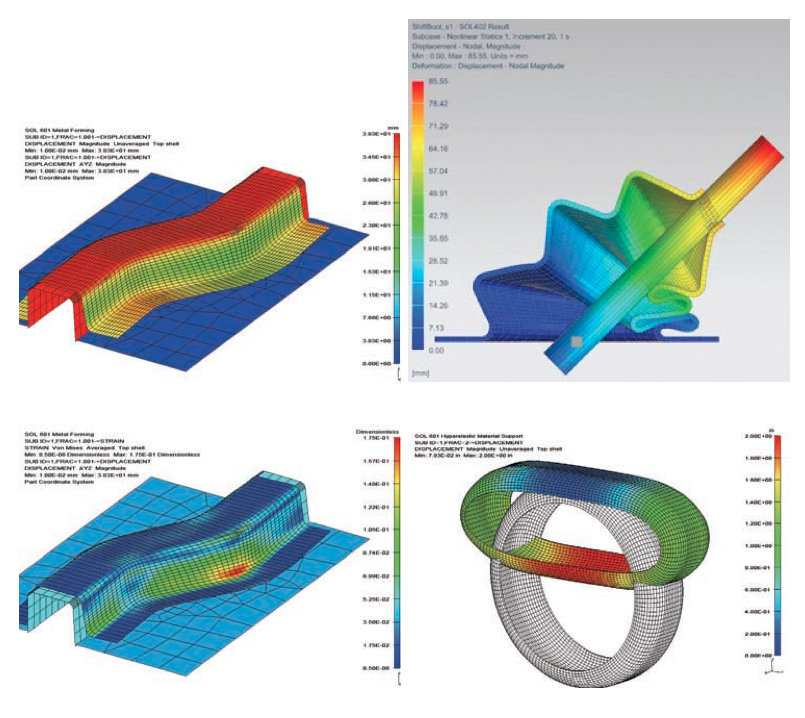
When deformations are large, linear material assumptions are invalid, or contact is a factor, then nonlinear analysis is the appropriate simulation choice.
The Simcenter 3D Advanced Nonlinear software solution enables you to analyze models with nonlinearity from contacting parts, material nonlinearities and/or geometric nonlinearities (that is, large deformations). An add-on module of NX Nastran – Basic, the Advanced Nonlinear solver is an integration of the well-known and highly regarded ADINA solver into NX Nastran as Solution 601 for implicit solutions or Solution 701 for explicit solutions.
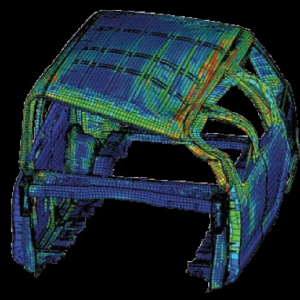
Dynamic Analysis
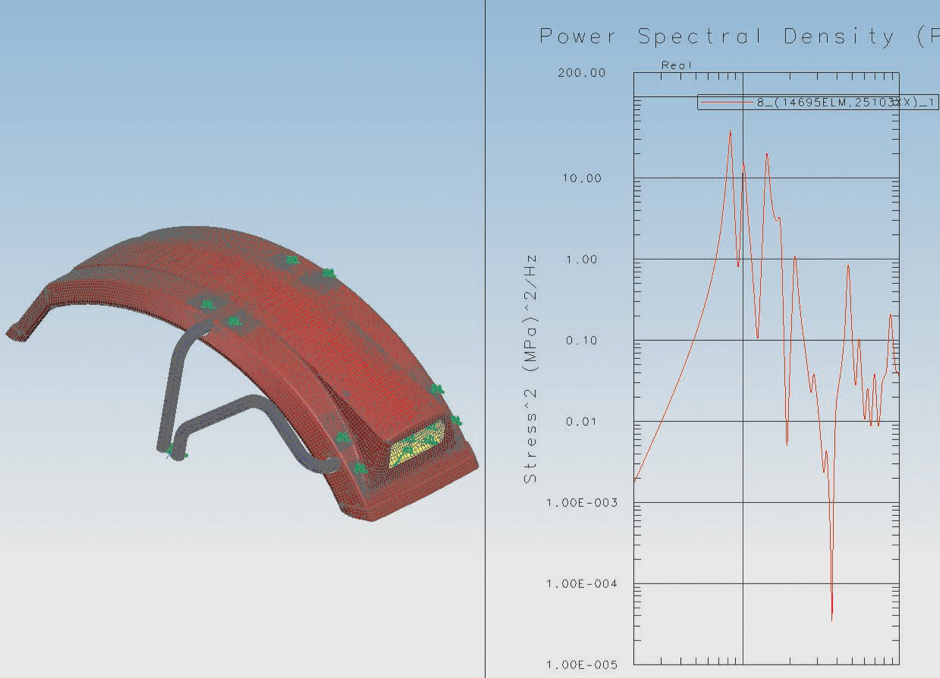
Dynamic analysis is an important known strength of NX Nastran. From transient, to frequency, to random loading, to shock response, NX Nastran covers the full range of dynamic solutions.
Simcenter 3D Response Dynamics software is an add-on module to the Simcenter 3D Engineering Desktop environment that predicts the dynamic responses of structural systems under various loading conditions. Augmenting the capabilities of Simcenter 3D Structures, Simcenter 3D Response Dynamics produces a broad range of XY plot results and color contour results that aid the user in determining the integrity and suitability of product designs subject to dynamic loads. Analysis information can then be used to perform design studies to enhance the new product development process and ensure the quality of designs prior to physical prototyping and production.
Benefits
- Reduce costly physical prototypes by using response simulation to improve product performance
- Gain insight into the dynamic response of structural systems
- Interactively evaluate the dynamic forced responses of a structural model
- Quickly generate and view results graphically
- Leverage the associative geometry environment to make quick design changes and provide rapid feedback on dynamic performance.
Acoustics & Vibro Acoustics
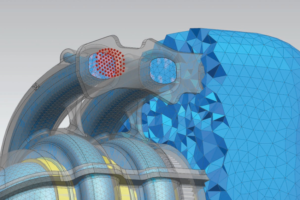
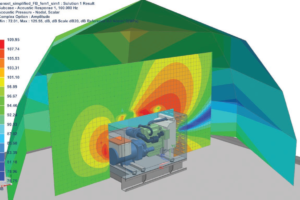
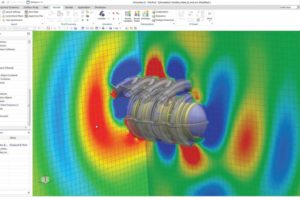
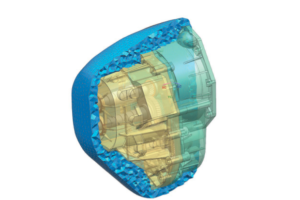
NX™ Nastran® Advanced Acoustics software extends the capabilities of NX Nastran for simulating exterior noise propagation from a vibrating surface. NX Nastran is part of the Simcenter™ portfolio of simulation tools, and is used to solve structural, dynamics and acoustics simulation problems. The NX Nastran Advanced Acoustics module enables fully coupled vibro-acoustic analysis of both interior and exterior acoustic problems in NX Nastran.
Benefits
- Perform both weakly and fully coupled vibro-acoustic simulations
- Simulate acoustic performance for interior, exterior or mixed interior exterior problems
- Correctly apply anechoic (perfectly absorbing, without reflection) boundary conditions
- Include porous (rigid and limp elastic frames) trim materials in both acoustic and vibro-acoustic analysis
- Request results of isolated grid or microphone points at any location
- Define infinite planes to simulate acoustic radiation from vibrating structures in the vicinity of reflecting ground and wall surfaces.
Optimization
Using optimization techniques, engineers can improve a proposed design, resulting in the best possible product for minimum cost.
Aeroelastic Analysis
Aeroelastic analysis enables analysis of structural models in the presence of an airstream.
Rotor Dynamic Analysis
Rotor dynamic analysis allows engineers to predict critical speeds for their systems and develop designs that operate away from these unstable speeds.
Buckling Analysis
Buckling analysis is a technique used to determine buckling loads-critical loads at which a structure becomes unstable-and buckled mode shapes-the characteristic shape associated with a structure’s buckled response.
Thermal Analysis
Simcenter™ 3D Thermal software provides heat transfer solutions and is an add-on module to either Simcenter 3D Engineering Desktop or Simcenter 3D Structures. Simcenter 3D Thermal can simulate conduction, convection and radiation phenomena for complex products and large assemblies. Simcenter 3D Thermal is used to address thermal analysis requirements in a wide range of industries including aerospace and defense, automotive and transportation, consumer products and appliances, energy, medical, electronics and semiconductors. In addition, Simcenter 3D Thermal can also be used with Simcenter 3D Flow, the Simcenter 3D-integrated CFD solution, for coupled thermo-fluid simulation.
Benefits
- Reduce costly physical prototypes by using thermal simulation to understand product performance
- Shorten modeling time for initial and subsequent design-analysis iterations.
- Gain further insight through coupled thermo-fluid multiphysics analysis using Simcenter 3D Thermal with Simcenter 3D Flow.
- Understand thermoelastic effects through coupled physics analysis with NX Nastran.
- Leverage all the capabilities of the CAD-integrated environment to make quick design changes and provide rapid feedback on thermal performance
Electronics Thermal Analysis
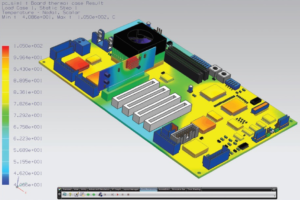
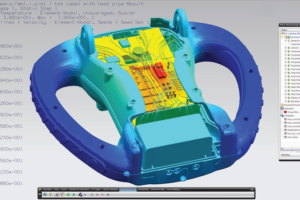
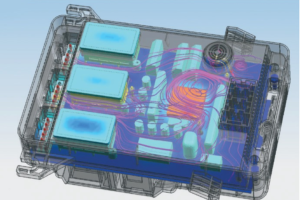
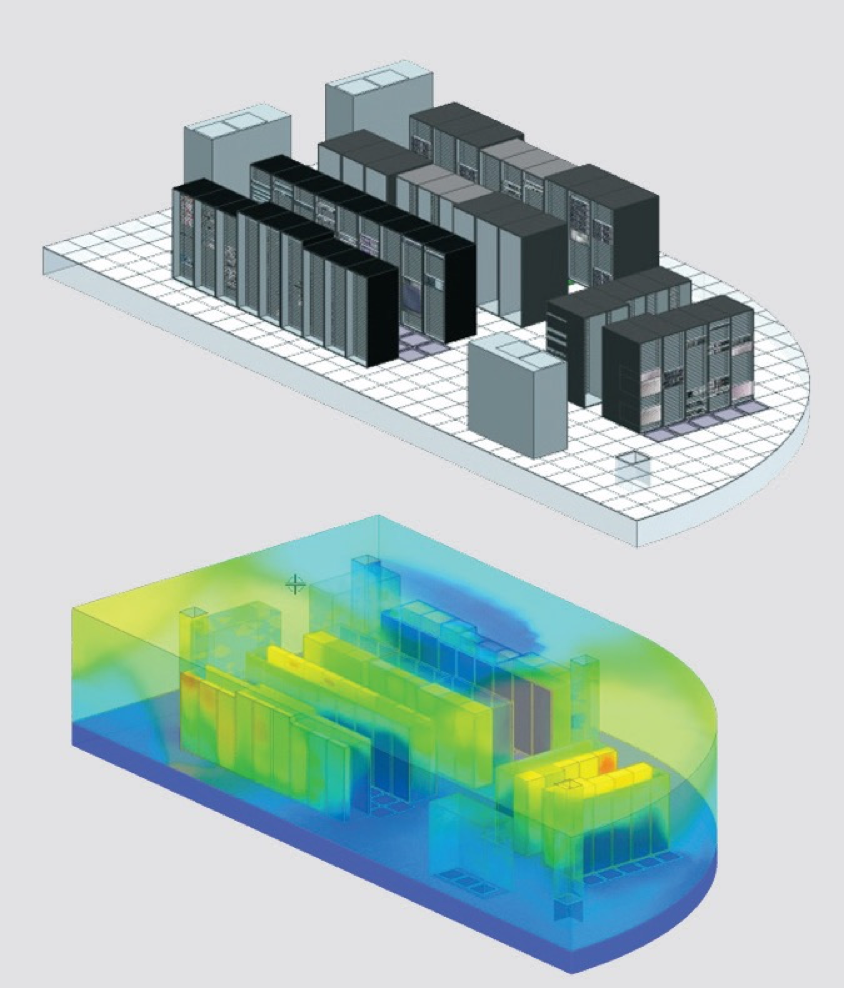
Simcenter™ 3D, Electronic Systems cooling is an industry-specific vertical application that leverages the Simcenter 3D Flow and Simcenter 3D thermal solvers as well as the NX™ PCB Exchange capabilities in an integrated multiphysics environment to simulate 3D air flow and thermo-fluid behavior in densely packed, heat-sensitive electronic systems. Simcenter 3D Electronic Systems Cooling helps resolve thermal engineering challenges early in the design process and is a valuable aid in understanding the physics of fluid flow and heat transfer for electronic enclosures.
Benefits:
- Simulate 3D air flow and thermal behavior in electronic systems.
- Perform digital thermal simulation early in the design process, reducing the need for building and testing physical prototypes.
- Integrate analysis with mechanical engineering and design for guidance, not just verification.
- Minimize tedious rework and modeling errors with direct interfaces to ECAD systems.
- Display simulation results to gain physical insight and optimize design.
- Condensation, humidity and dust particle transport in electronics systems.
Space Orbital Thermal Analysis
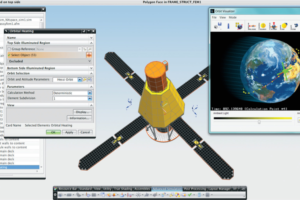
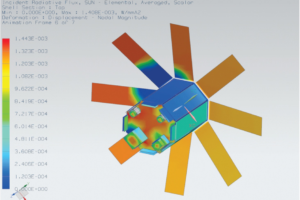

Simcenter™ 3D Space Systems Thermal software is the space industry vertical application that provides a comprehensive set of tools to conduct orbital thermal analyses within the Simcenter 3D environment. Simcenter 3D Space Systems Thermal helps resolve thermal engineering challenges early in the design process and is a valuable tool for predicting and understanding thermal physics for space-bound, orbiting and interplanetary vehicles.
Benefits
- Predict thermal performance for orbiting vehicles accurately and quickly.
- Reduce costly physical prototypes by using thermal simulation to understand product performance.
- Increase collaboration and team productivity with a thermal analysis solution that is easily integrated with your design and engineering process.
- Leverage all the capabilities of the Simcenter 3D integrated environment to make quick design changes and provide rapid feedback on thermal performance.
- Maximize process efficiency with a highly automated solution that requires no additional input files and carries out analysis in a single pass.
Flow Analysis

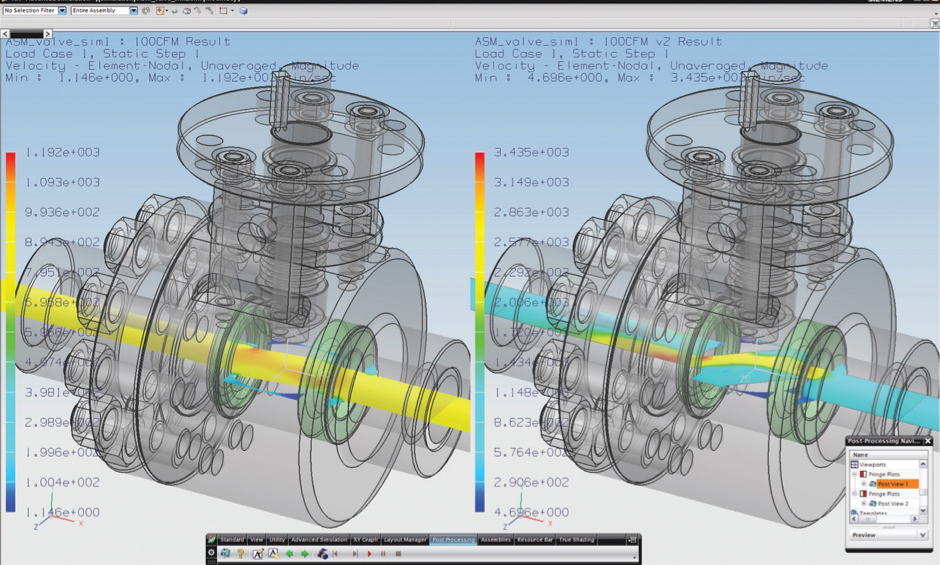
Simcenter™ 3D Flow software is a computational fluid dynamics (CFD) add-on solution that is fully integrated into Simcenter 3D Engineering Desktop and Simcenter 3D Structures. It provides sophisticated tools to model and simulate fluid flow for complex parts and assemblies. The integrated CFD solution enables fast and accurate fluid flow simulation and provides insight into product performance during all design development phases, limiting costly, time-consuming physical testing cycles.
Simcenter 3D Flow simulation solutions are applicable across a wide range of industries, including aerospace and defense, automotive, consumer products, electronics and semiconductors, medical and energy.
Benefits
- Solve the Navier-Stokes equations that describe fluid motion.
- Reduce costly physical prototypes by simulating fluid flow in a virtual environment.
- Increase product quality by rapidly simulating design trade-off studies
- Integrate Simcenter 3D Flow with the 3D platform to streamline simulation processes by 70 percent.
- Easily add multidiscipline simulation capabilities as your analysis needs grow.
Motion Analysis
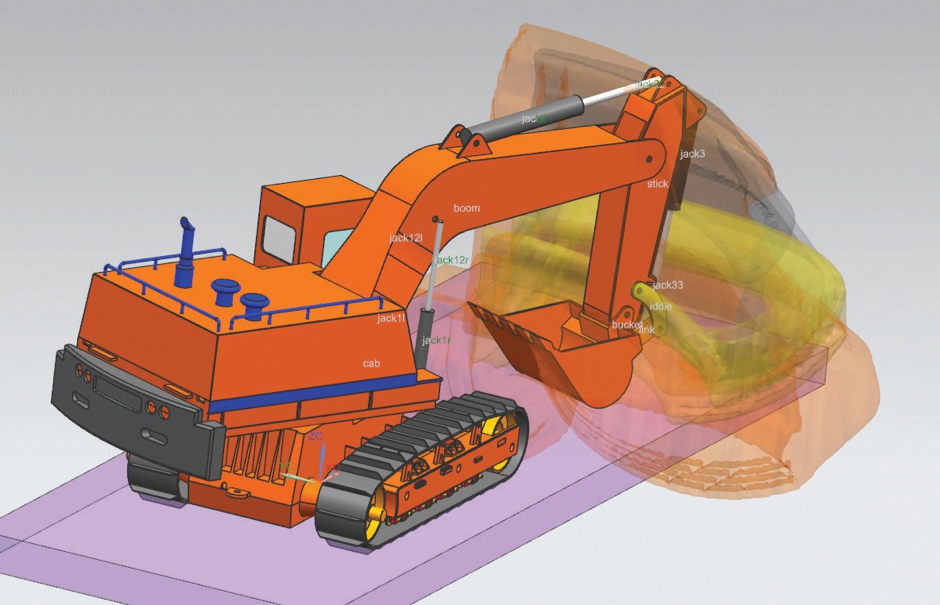
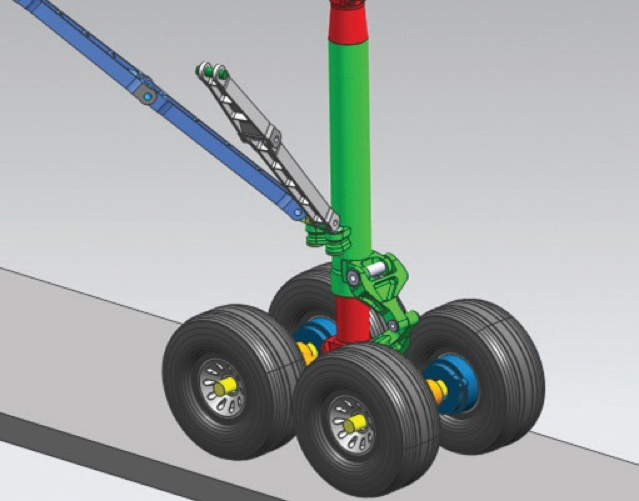
Simcenter 3D Motion Solver software helps engineers predict and understand the functional behavior of parts and assemblies. It delivers a complete and very robust set of capabilities to support all aspects of advanced dynamic, static and kinematics motion simulation.
Simcenter 3D Motion Solver is the base application for performing rigid body multibody dynamics analysis.
Simcenter 3D Motion solver uses an efficient set of sparse matrix algorithms to solve the linear equations formed in each type of analysis. The types of analysis supported in Simcenter 3D Motion Solver include:
- Kinematic
- Dynamic
- Static
- Time and step
- Articulation – quasi-static or kinematics, interactively driven
- Spreadsheet – quasi-static or kinematics, driven via a live Excel table
Composite Analysis
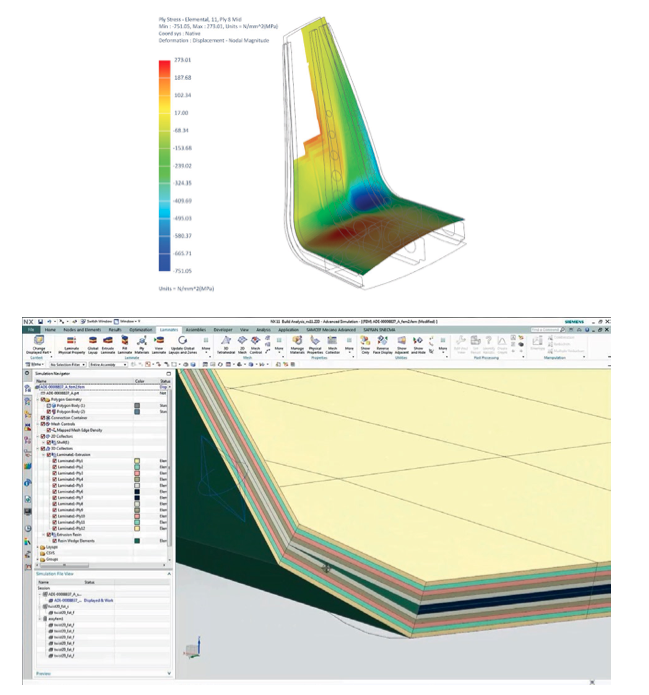
Simcenter™ 3D Laminate Composites software is a modular Simcenter 3D simulation toolset for laminate composite structures. Easy-to-use ply and laminate definition tools enable you to quickly create finite element models representing your laminate composite design. Simcenter 3D Laminate Composites helps you create, optimize and validate composite structures using NX™ Nastran®, LMS Samcef™, MSC Nastran, ANSYS, Abaqus or LS-DYNA as your solver. Laminate Post Reporting generates graphical and spreadsheet ply results from shell stress resultants and envelopes ply stresses, strains and failure metrics on elements and over multiple loads cases.
Benefits
- Reduce laminate model creation time by choosing between zone-based modeling, ply-based modeling or a mixture of both approaches.
- Leverage Simcenter 3D‘s open solver architecture to perform state- of-the art dynamic, nonlinear, progressive failure and delamination simulations.
- Keep your model up-to-date with the latest design through geometry associativity.
- Interact with CAD-based composites definitions from Fibersim™ software, CATIA and others.
- Use NX standard materials or create ply materials from the constituent fiber and matrix material properties to simulate plies. made of woven, unidirectional, randomly oriented short fibers, particulates, and to represent cores.
- Conveniently assign laminates and plies to your choice of geometry, meshes and/or elements.
- Improve finite element modeling accuracy by accounting for distorted fiber orientations.
- Post-processing tools allow you to quickly identify critical plies and load cases using classical and user-defined failure theories, and to create reports.
Durability Analysis
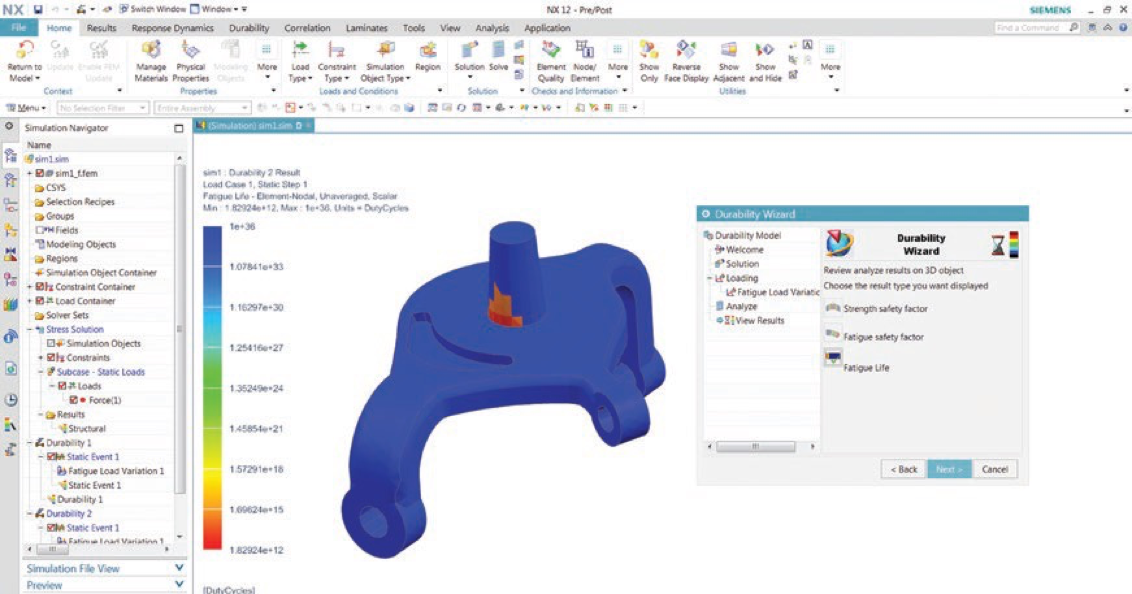
Simcenter™ 3D Durability Wizard guides you in validating your product’s structural integrity over its entire lifecycle. Simcenter 3D Durability Wizard is an add-on module to either NX™ Modeling, NX Design Simulation or Simcenter 3D Structures that uses stresses or strains from static solutions to examine product durability, helping you to establish which parts are over- or under designed. Contour plots of fatigue life and safety factors make it easy to understand durability issues.
Benefits
- Improves robustness by predicting the life of product designs and determining which design features are over- or under-designed
- Reduces physical testing costs by allowing you to analyze product life in a virtual environment
- Accelerates product design by allowing designers to quickly performwhat-if “re-analysis” of new designs to understand the impact of changes on product durability

