Calendar
(Registration must be SUBMITTED 7 working days before class commencement for processing and confirmation)
Solidworks Solid Edge SE Simulation SE Flow Simulation FLOEFD
- Solid Edge (SE) Fundamentals
- SE Flow Simulation (FloEFD)
- Simcenter 3D (NX CAE)
- Simcenter 3D Laminated Composite
- Simcenter 3D ADVANCE
- Femap Foundation
- Femap - Introduction to Dynamic Analysis
- Femap - Advanced Dynamic Analysis
- SE Simulation
- Simcenter 3D - Non Linear
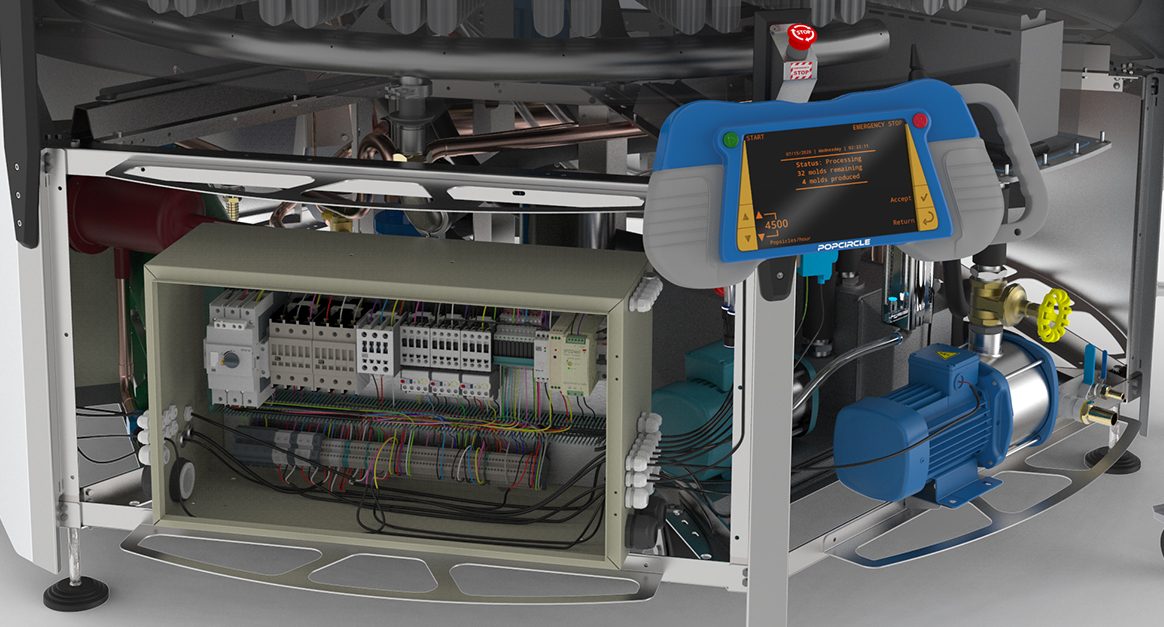
Solid Edge Fundamentals Training
All the features you want.
All the value you need.
Solidworks Solid Edge SE Simulation Flow FLOEFD
Introductory course for Solid Edge, the Computer Aided Design software. Solid Edge® is a complete hybrid 2D/3D CAD system that uses synchronous technology for accelerated design, faster revisions and better imported re-use to help companies design better.
3 Days Fundamentals Training program will cover training and Hands on practice on 3D solid part Modelling, Assembly Modelling, 2D Drawing and Detailing.
Who Should Attend
New and existing users of Solid Edge and other CAD users wishing to learn Solid Edge and strengthen their knowledge of the software.
Prerequisites
Basic knowledge on engineering drawing.
No experience is required.
Course Level
Beginner – Intermediate
Duration
3 Days (please SELECT desired date in registration form)
Provided Course Material
Student guide & activity material
Cost per pax
S$ 1,000 + GST
Register with the link below or contact us
For group sign up for 3 Pax or more / Onsite training
Please email [email protected] to arrange
3 – 5 Jan (Wed to Fri)
6 – 8 Feb (Tues to Thurs)
6 – 8 Mar (Wed to Fri)
3 – 5 Apr (Wed to Fri)
8 – 10 May (Wed to Fri)
5 – 7 June (Wed to Fri)
3 – 5 Jul (Wed to Fri)
5 – 7 Aug (Mon to Wed)
4 – 6 Sep (Wed to Fri)
2 – 4 Oct (Wed to Fri)
6 – 8 Nov (Wed to Fri)
4 – 6 Dec (Wed to Fri)
Course Itinerary
Day 1
- Getting started in Solid Edge
- Reference planes and Coordinates Systems
- Sketching Basics
- Sketching Constraints
- Synchronous Sketching
- Base Features
- Ordered Modelling Tools
Day 2
- Ordered features
- Reusing features
- Synchronous Base Features
- Dynamic Editing of Synchronous Parts
- Design Intent (Live Rules)
- 3D Dimensioning and Geometric Relationships
- Synchronous Features
Day 3
- Re-using Synchronous Features
- Integrated Part Modelling
- Building assemblies
- Manipulating assemblies
- Creating drawings of 3D models
- Dimensions and annotations
- Modifying draft documents
Venue
To be Confirmed
For enquiries, please contact
[email protected]
(65) 67522124 or (65) 93890001
Please complete the following registration form
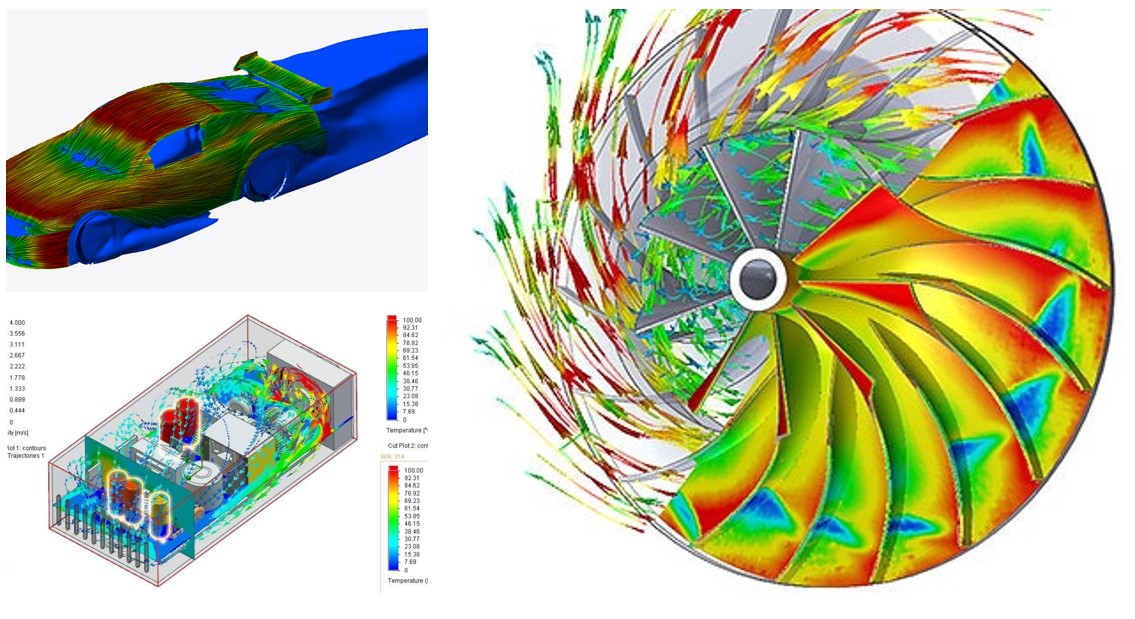
Solid Edge Flow Simulation (FloEFD) Training
Introductory course for Computational Fluid Dynamic analysis using FloEFD for Solid Edge.
It delivers the industry’s leading computational fluid dynamics (CFD) analysis tool for fluid flow and heat transfer. Fully embedded in Solid Edge, Simcenter FLOEFD has intelligent technology at its core to help make CFD easier, faster and more accurate. It also enables design engineers to frontload CFD, or move simulation early into the design process, allowing users to identify and fix problems earlier, saving time and money and enhancing productivity by up to 40 times.
Course includes introduction to the software, its structure, capability, new version’s efficiency and strengths. Modelling techniques, model checking, and result presentation are covered.
Who Should Attend
New and existing users of Femap wishing to strengthen their knowledge of the software.
Prerequisites
Basic knowledge of engineering.
No CFD experience is required.
Course Level
Beginner – Intermediate
Duration
3 Days (please SELECT desired date in registration form)
Provided Course Material
Student guide & activity material
Cost per pax
S$ + GST
Please email [email protected] to enquire
On-site training @ customer’s premises
Please email [email protected] to arrange
Three-day Training Dates
To be scheduled upon request …
Course Itinerary
Day 1
Introduction To CFD
The Numerical Basis of FloEFD
Introduction to FloEFD Meshing Technology
FloEFD Capabilities
What Does FloEFD Do?
Getting Started with FloEFD
FloEFD project Creation
FloEFD Computational Domain ad File Structure
Boundary Conditions in FloEFD
Day 2
Introduction to Goals in FloEFD
Goals Setup in FloEFD
Basic Automatic Meshing in FloEFD
Solving and Monitoring
Post Processing: Cut Plots and Surface Plots
Isosurface Plots and Flow Trajectories
Numerical Results
Introduction to FloEFD Meshing
Manual Global Mesh Settings
Day 3
Global Mesh refinement Settings
Additional Global Mesh Refinement Settings
Local Mesh Setting
Introduction to Parametric Study
Parametric Study Creation
DOE and optimization in FloEFD
Advanced refinement Settings
Control Planes
Solution Adaptive Meshing
Venue
To be Confirmed
For enquiries, please contact
[email protected]
(65) 67522124 or (65) 93890001
Please complete the following registration form

Simcenter 3D (NX CAE) Pre-Post Fundamentals (TRCT2425)
Introductory course for Simcenter 3D, the finite element analysis software for Pre-Post and using NX Nastran as the solver. This includes introduction to the software, its structure, capability, new version’s efficiency and strengths. Modelling techniques, model checking and result presentation are covered. This course will focus on linear static structural analysis.
Who Should Attend
New and existing users of Simcenter 3d and NX CAD users wishing to learn FEA and strengthen their knowledge of the software.
Prerequisites
Basic knowledge of engineering.
No FEA experience is required.
Course Level
Beginner – Intermediate
Duration
3 Days (please SELECT desired date in registration form)
Provided Course Material
Student guide & activity material
Cost per pax
S$3,000 + GST
Register with the link below or contact us
For group sign up for 3 Pax or more / Onsite training
Please email [email protected] to arrange
17 – 19 Jan (Wed to Fri)
21 – 23 Feb (Wed to Fri)
20 – 22 Mar (Wed to Fri)
24 – 26 Apr (Wed to Fri)
29 – 31 May (Wed to Fri)
19 – 21 Jun (Wed to Fri)
17 – 19 Jul (Wed to Fri)
21 – 23 Aug (Wed to Fri)
18 – 20 Sep (Wed to Fri)
16 – 18 Oct (Wed to Fri)
20 – 22 Nov (Wed to Fri)
18 – 20 Dec (Wed to Fri)
Course Itinerary
Day 1
– Introduction to Pre/Post
– Working with Pre/Post
– Meshing
– Boundary Conditions
– Solving
– Post Processing
– Geometry Idealization
Day 2
– Synchronous Modeling
– Geometry repair
– Geometry Abstraction
– Tetrahedral Meshing Techniques
– Controlling Meshing techniques
– Hexahedral Meshing Techniques
– 2D Meshing
Day 3
– Beam Modeling
– Manual Meshing
– Mesh Quality and Repair
– Fields
– Expressions
– Graphing
– Reports
Venue
To be Confirmed
For enquiries, please contact
[email protected]
(65) 67522124 or (65) 93890001
Please complete the following registration form

Simcenter 3D Laminated Composite (CP – TR15229)
Simcenter™ 3D Laminate Composites software is a modular Simcenter 3D simulation toolset for laminate composite structures. Simcenter 3D Laminate Composites helps you create, optimize and validate composite structures using NX™ Nastran®, LMS Samcef™, MSC Nastran, ANSYS, Abaqus or LS-DYNA as your solver. Laminate Post Reporting generates graphical and spreadsheet ply results from shell stress resultants and envelopes ply stresses, strains and failure metrics on elements and over multiple loads cases.
Who Should Attend
Existing users of Simcenter 3d and NX CAD users wishing to strengthen their knowledge of the software.
Prerequisites
Basic knowledge of engineering and Simcenter 3D (NX CAE) Pre-Post Fundamentals experience
Course Level
Intermediate
Duration
1 Day (please SELECT desired date in registration form)
Provided Course Material
Student guide & activity material
Cost per pax
S$1,000 + GST
Register with the link below or contact us
For group sign up for 3 Pax or more / Onsite training
Please email [email protected] to arrange
2 Jan (Tues)
5 Feb (Mon)
4 Mar (Mon)
1 Apr (Mon)
6 May (Mon)
3 Jun (Mon)
1 Jul (Mon)
12 Aug (Mon)
2 Sep (Mon)
7 Oct (Mon)
4 Nov (Mon)
2 Dec (Mon)
Course Itinerary
Day 1
Morning
• Introduction & course overview
• Lesson 1 – Introduction to Composite Laminate Simulation
• Lesson 2 – Zone-Based Process
Activity: Define a laminate using the zone-based process
Activity: Reinforce a part of the mud guard using the zone-based process
• Lesson 3 – Ply-Based Process
Activity: Define a laminate using the ply-based process
Activity: Drape a layup on a motorcycle mud guard
Activity: Exchange ply data with Fibersim
• Lesson 4 – Modeling 3D Laminates
Activity: Model a pad using a solid laminate
Activity: Inflate the 2D mesh by extrusion
Activity: Create sandwich structures using laminate extrusion
Activity: Inflate the 2D mesh by filling the laminate
• Lesson 5 – Materials and Micromechanics
Day 1
Afternoon
• Lesson 6 – Solution and Post Processing
Activity: Perform a structural analysis of a thick laminated support
Activity: Perform a structural analysis of a satellite antenna
• Lesson 7 – Laminate Theory
Activity: Perform a NAFEMS benchmark of a honeycomb panel
• Lesson 8 – Laminate Failure Analysis
Activity: Analyze a structural integrity of a laminated motorcycle mud guard
• Lesson 9 – Laminate Dynamics Analysis
Activity: Perform an antenna base-driven random analysis
• Lesson 10 – Laminate Optimization
Activity: Optimize a honeycomb panel laminate
Venue
To be Confirmed
For enquiries, please contact
[email protected]
(65) 67522124 or (65) 93890001
Please complete the following registration form

Simcenter 3D ADVANCE
This course is dependent on the selected module(s) to focus upon during training.
Who Should Attend
Existing users of Simcenter 3d and NX CAD users wishing to advance their FEA and strengthen their knowledge of the software.
Prerequisites
Knowledge of engineering.
FEA experience is required.
Course Level
Professional – Advance
Duration
Dependent on modules
Provided Course Material
Student guide & activity material
Cost per pax
Dependent on module and # days
Please email [email protected] to enquire
On-site training @ customer’s premises
Please email [email protected] to arrange
Training Date
To be scheduled upon request …
Course Itinerary
Available Modules
- Solutions
- Response Analysis
- Flow Simulation
- Thermal Simulation
- Thermal and Flow Analysis
- Laminate Composites
- Electronics Systems Cooling
- Motion Simulation
- Superelement Analysis
- Introduction to Finite Element Analysis with Simcenter
Venue
To be Confirmed
For enquiries, please contact
[email protected]
(65) 67522124 or (65) 93890001
Please complete the following registration form
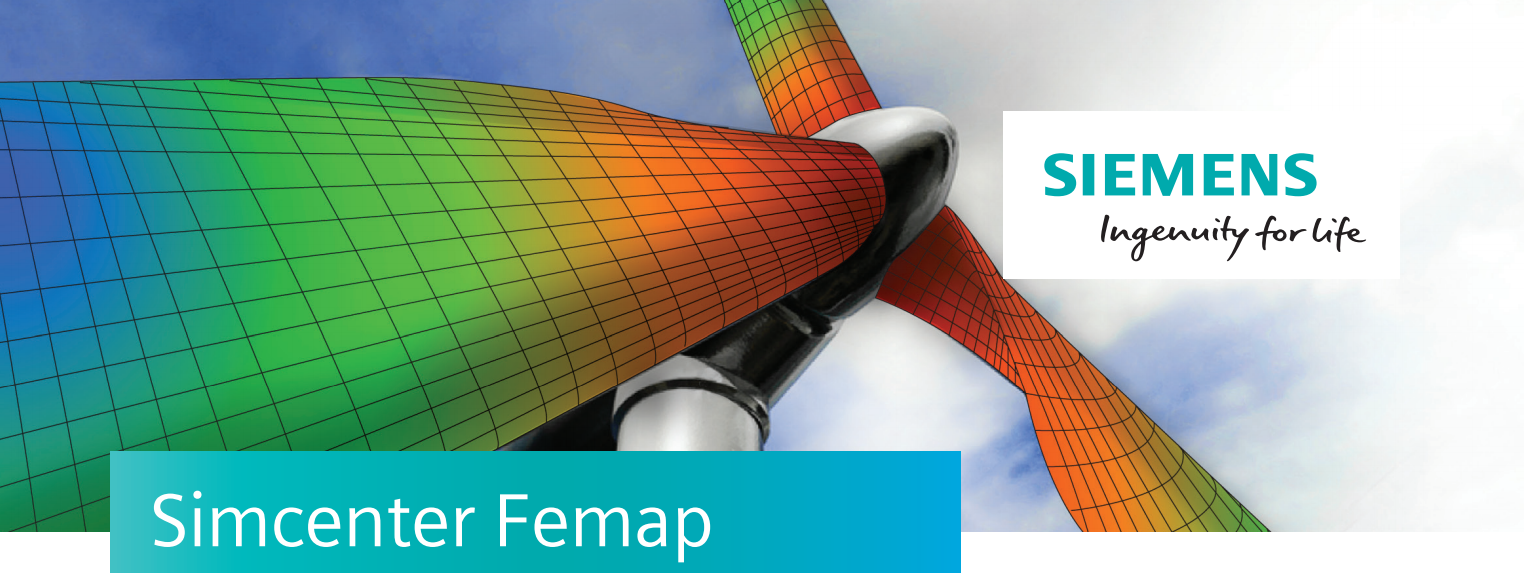
FEMAP Foundation Training (FEMAP 101)
Introductory course for finite element analysis using NX Nastran as the solver. This includes introduction to the software, its structure, capability, new version’s efficiency and strengths. Modelling techniques, model checking and result presentation are covered. This course will focus on linear static structural analysis.
Who Should Attend
New and existing users of Femap wishing to strengthen their knowledge of the software.
Prerequisites
Basic knowledge of engineering.
No FEA experience is required.
Course Level
Beginner – Intermediate
Duration
3 Days (please SELECT desired date in registration form)
Provided Course Material
Student guide & activity material
Cost per pax
S$2,400 + GST
Register with the link below or contact us
For group sign up for 3 Pax or more / Onsite training
Please email [email protected] to arrange
10 – 12 Jan (Wed to Fri)
14 – 16 Feb (Wed to Fri)
13 – 15 Mar (Wed to Fri)
17 – 19 Apr (Wed to Fri)
15 – 17 May (Wed to Fri)
12 – 14 Jun (Wed to Fri)
10 – 12 Jul (Wed to Fri)
14 – 16 Aug (Wed to Fri)
11 – 13 Sep (Wed to Fri)
9 – 11 Oct (Wed to Fri)
13 – 15 Nov (Wed to Fri)
11 – 13 Dec (Wed to Fri)
Course Itinerary
Day 1
Femap overview
Femap work flow
Preference & customization
Geometry modelling
Material & properties
Assembly modelling
Day 2
Midsurface
Beam, shell & solid meshing
Meshing tool box
Load & constraint
Data surface editor
Model verification & check
Groups & layers
Day 3
Analysis set manager
Post processing tool box
Result display & documentation
Data table & charting
New versions highlight
Venue
To be Confirmed
For enquiries, please contact
[email protected]
(65) 67522124 or (65) 93890001
Please complete the following registration form
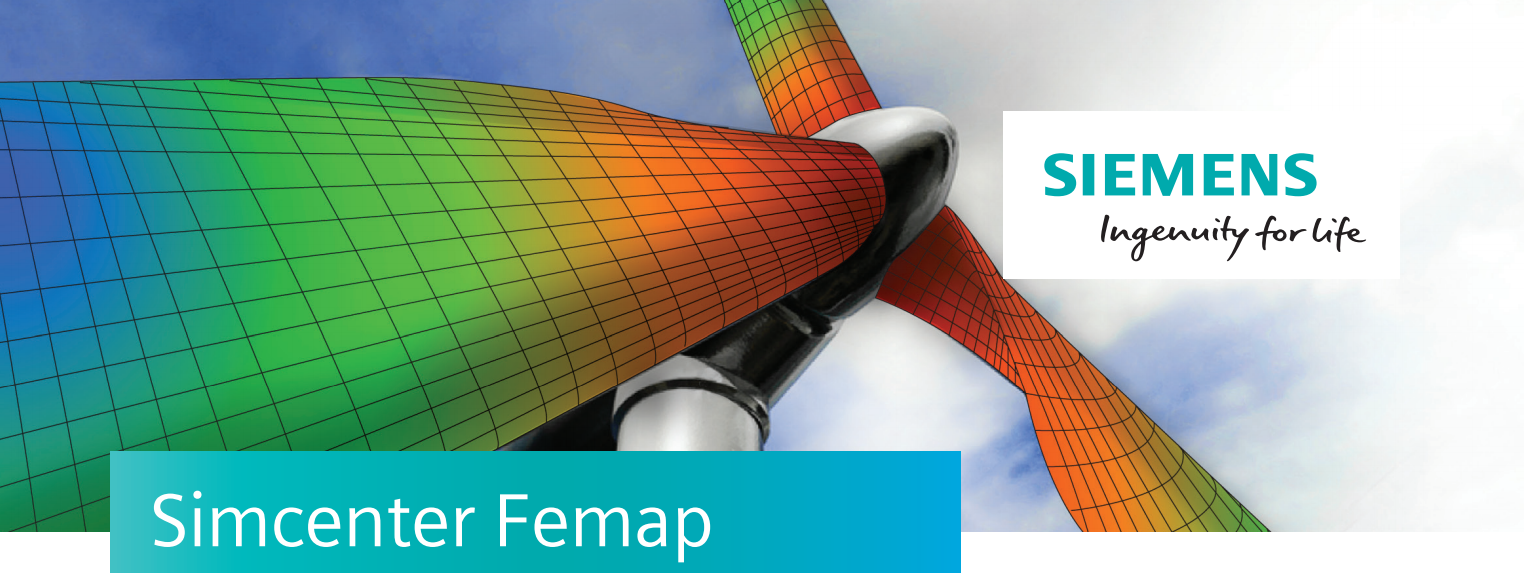
FEMAP – Introduction to Dynamic Analysis Training
Introductory course for advance Femap. Course requires participants to have deck editing knowledge as pre-requisite.
Who Should Attend
Users of Femap who possess deck editing knowledge as pre-requisite and wishing to strengthen their knowledge of the software.
Prerequisites
Basic knowledge of engineering.
FEA experience is required with deck editing knowledge.
Course Level
Start in Advance
Duration
3 Days (please SELECT desired date in registration form)
Provided Course Material
Student guide & activity material
Cost per pax
S$3,000 + GST
Register with the link below or contact us
For group sign up for 3 Pax or more / Onsite training
Please email [email protected] to arrange
26 – 28 Feb (Mon to Wed)
8, 9, 11 Apr (Mon, Tues, Thurs)
24 – 26 Jun (Mon to Wed)
26 – 28 Aug (Mon to Wed)
21 – 23 Oct (Mon to Wed)
23, 24, 26 Dec (Mon, Tues, Thurs)
Course Itinerary
Day 1
Section 1 – Introduction
Course Objective
Introduction to Nastran
Siemens Software Support
NX Nastran Training
NX Nastran Documentation
Section 2 – Review of Fundamentals
SDOF System
Undamped Free Vibration
Damped Free Vibration
Undamped Forced Vibration
Damped Forced Vibration
MDOF System
Modeling Considerations
Section 3 – Nastran Overview
File Assignment
Executive Control
Case Control
Bulk Data
Parameters
Nastran Sets
Tips on Model Verification
Section 4 – Modeling Mass
Mass Units
Mass Inputs
Concentrated Mass
Nonstructural Mass
Coupled vs Lumped Mass
Section 5 – Normal Mode Analysis
Theory
Modal Properties
Methods
Sturm Sequence
Lanczos
User Interface
Modal Effective Mass
Workshop 1 – Modal Analysis of a Flat Plate
Day 2
Workshop 2 – Mass Properties of a Flat Plate
Quiz #1
Section 6 – Damping
Damping
Structural vs Viscous
Rayleigh Damping
Modal Damping
Damping Parameters
Workshop 3 – Structural vs Viscous Modal Damping
Section 7 – Transient Response Analysis
Transient Response
Modal Transient Response
Damping
Data Recovery
Mode Truncation
Transient Excitation
Initial Conditions
Time Step
SORT1 vs SORT2
Modal Contributions
Workshop 4 – Modal Transient Response
Section 8 – Frequency Response Analysis
Frequency Response
Modal Frequency Response
Excitation Frequencies
Excitation
Frequency-Dependent Springs
SORT1 vs SORT2
Dynamic Data Recovery
Workshop 5 – Modal Frequency Response
Day 3
Section 9 – Residual Vector Methods
Modal Approach
Compensating for Truncation
Residual Vector
User Interface
RESVALT
General Recommendations
Workshop 6 – Modal Transient Response with Residual Vector
Quiz #2
Section 10 – Enforced Motion
Enforced Motion
Analysis Methods
DOF Sets
Equations of Motion
Modal Enforced Motion
User Interface
Workshop 7 – Modal Transient Response with Enforced Acceleration
Practice Problem 1 – Direct Transient Response
Practice Problem 2 – Modal Frequency Response with Enforced Displacement
Venue
To be Confirmed
For enquiries, please contact
[email protected]
(65) 67522124 or (65) 93890001
Please complete the following registration form
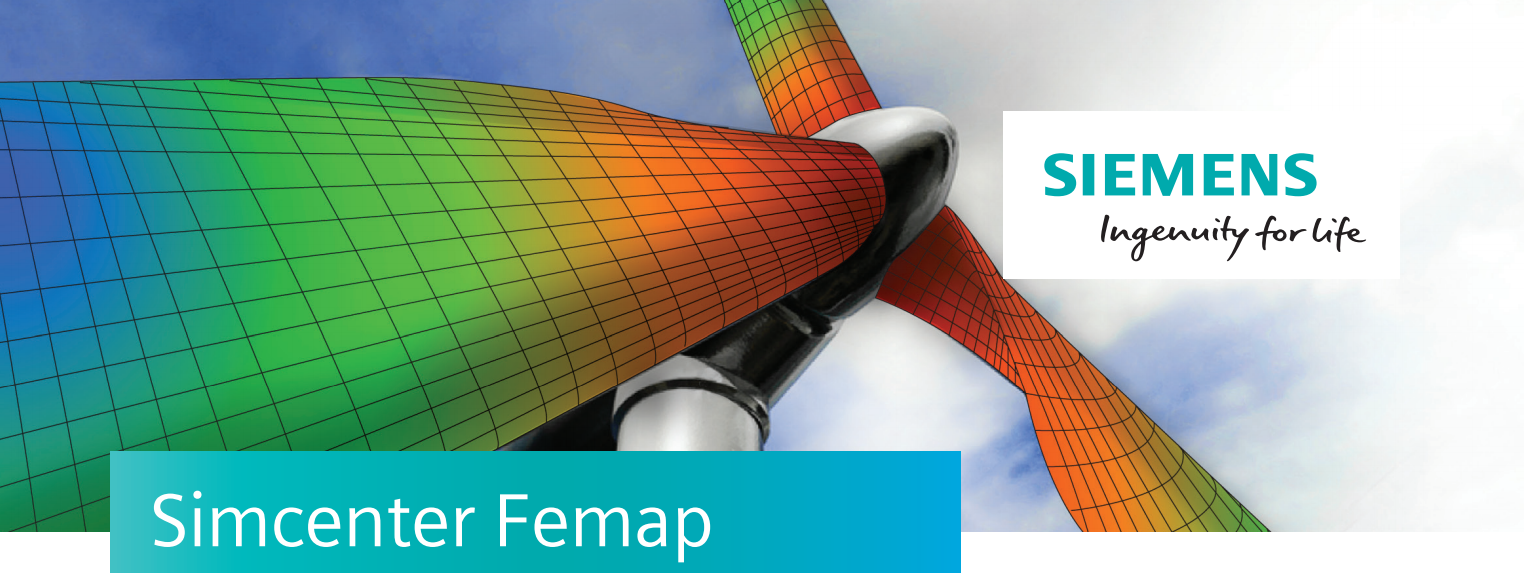
FEMAP – Advanced Dynamic Analysis Training
Advance Femap Dynamic Analysis Course. Course requires participants to have deck editing knowledge as pre-requisite.
Who Should Attend
Users of Femap who possess deck editing knowledge as pre-requisite and wishing to strengthen their knowledge of the software.
Prerequisites
Basic knowledge of engineering.
FEA experience is required with deck editing knowledge.
Course Level
Start in Advance
Duration
2 Days (please SELECT desired date in registration form)
Provided Course Material
Student guide & activity material
Cost per pax
S$2,000 + GST
Register with the link below or contact us
For group sign up for 3 Pax or more / Onsite training
Please email [email protected] to arrange
29 – 30 Jan (Mon to Tues)
25 – 26 Mar (Mon to Tues)
20 – 21 May (Mon to Tues)
29 – 30 Jul (Mon to Tues)
23 – 24 Sep (Mon to Tues)
25 – 26 Nov (Mon to Tues)
Course Itinerary
Day 1
Section 1 – Introduction
Course Objective
Introduction to Nastran
Siemens Software Support
NX Nastran Training
NX Nastran Documentation
Section 2 – Review of Fundamentals
SDOF System
Undamped Free Vibration
Damped Free Vibration
Undamped Forced Vibration
Damped Forced Vibration
MDOF System
Modeling Considerations
Section 3 – Nastran Overview
File Assignment
Restarts
DMIG
PLOTEL
Parameters
Nastran Sets
Dependent DOF
Tips on Model Verification
Workshop 1 – Transient Analysis Using Restart
Section 4 – Modeling Reduction
Reduction Methods
Static Reduction
Modal Reduction
Component Mode Synthesis
Multibody Dynamics Interface
Workshop 2 – Modal Reduction with Static Reduction and CMS
Section 5 – Shock and Response Spectrum
Response Spectrum
Spectrum Generation
Applying Spectra
Workshop 3 – Generating Response Spectra
Workshop 4 – Applying Response Spectra
Quiz #1
Day 2
Section 6 – Random Response
Random Background
Statistics of Data
RMS
Correlation
SISO Random Response
MIMO Random Response
Zero Crossing Frequency
CSD
Workshop 5 – Single Input Random Analysis
Workshop 6 – Multiple Input Random Analysis
Section 7 – Extra Points, Transfer Functions, and NOLINs
Extra Points
Transfer Functions
Nonlinear Transient Force
Type of NOLIN
Workshop 7 – Applying Nonlinear Forces
Section 8 – MFLUID
Modeling Fluids in Nastran
External (Infinite) Fluids
Internal Fluids with Free Surfaces
Fully Enclosed Internal Fluids
Use of the VMOPT Parameter
Understanding Fluid Mass Properties
Workshop 8 – Normal Modes with MFLUID
Quiz #2
Venue
To be Confirmed
For enquiries, please contact
[email protected]
(65) 67522124 or (65) 93890001
Please complete the following registration form
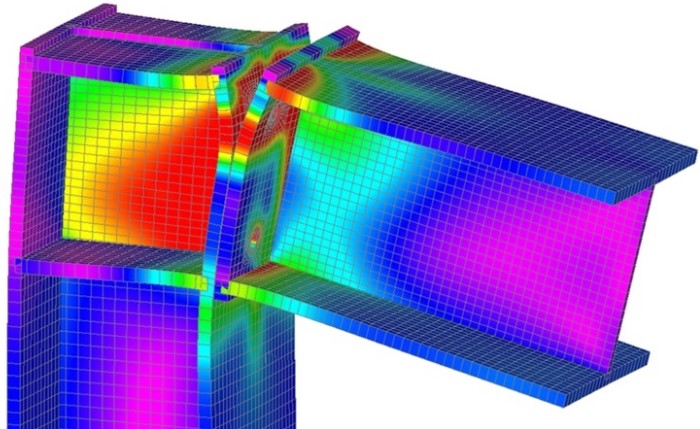
Solid Edge Simulation Training
Introductory course for finite element analysis using Solid Edge with NX Nastran as the solver. This includes introduction to the software, its structure, capability, new version’s efficiency and strengths. Modelling techniques, model checking, and result presentation are covered. This course will focus on linear static structural analysis, normal mode Analysis & Heat Transfer Analysis using Solid Edge Simulation.
Who Should Attend
New and existing CAD users of Solid Edge and other CAD users wishing to learn FEA and strengthen their knowledge of the software.
Prerequisites
Basic knowledge of engineering and basic level of CAD users.
No FEA experience is required.
Course Level
Beginner – Intermediate
Duration
2 Days (please SELECT desired date in registration form)
Provided Course Material
Student guide & activity material
Cost per pax
S$800 + GST
Register with the link below or contact us
For group sign up for 3 Pax or more / Onsite training
Please email [email protected] to arrange
15 – 16 Jan (Mon to Tues)
11 – 12 Mar (Mon to Tues)
13 – 14 May (Mon to Tues)
8 – 9 Jul (Mon to Tues)
9 – 10 Sep (Mon to Tues)
11 – 12 Nov (Mon to Tues)
Course Itinerary
Day 1
Introduction
What is FEA
Best Use of FEA
Elements
Types of FEA Analysis
Geometry: Model Preparation
Symmetry
Constraints
Material Properties
Convergence and singularities
Day 2
Assembly Connectors for connecting parts
Linear Buckling
Normal Modes
Steady State Heat Transfer
Loads and Constraints
Meshing and Solving
Post-processing
Venue
To be Confirmed
For enquiries, please contact
[email protected]
(65) 67522124 or (65) 93890001
Please complete the following registration form

Simcenter 3D – Non Linear
Introductory course for Simcenter 3D, the finite element analysis software for Pre-Post and using NX Nastran as the solver. This includes introduction to the software, its structure, capability, new version’s efficiency and strengths. Modelling techniques, model checking and result presentation are covered. This course will focus on linear static structural analysis.
Who Should Attend
New and existing users of Simcenter 3d and NX CAD users wishing to learn FEA and strengthen their knowledge of the software.
Prerequisites
Basic knowledge of engineering.
No FEA experience is required.
Course Level
Beginner – Intermediate
Duration
2 Days (please SELECT desired date in registration form)
Provided Course Material
Student guide & activity material
Cost per pax
$2,000 + GST
On-site training @ customer’s premises
Please email [email protected] to arrange
Two-day Training Dates
… to be scheduled upon request …
Course Itinerary
Day 1
– Introduction to Pre/Post
– Working with Pre/Post
– Meshing
– Boundary Conditions
– Solving
– Post Processing
– Geometry Idealization
Day 2
– Synchronous Modeling
– Geometry repair
– Geometry Abstraction
– Tetrahedral Meshing Techniques
– Controlling Meshing techniques
– Hexahedral Meshing Techniques
– 2D Meshing
Venue
To be Confirmed
For enquiries, please contact
[email protected]
(65) 67522124 or (65) 93890001
Please complete the following registration form

